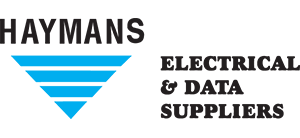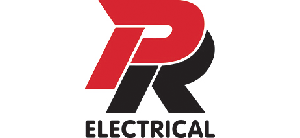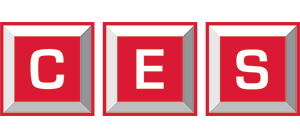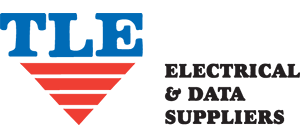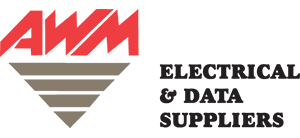Most of Brooks alarms have a 10-year life, after which they should be replaced to ensure you continue to receive the best possible protection coverage.
However, the person that installed the alarms in your home may not have left you with the details of the date they installed them, or you may have moved into a property with alarms already installed – so how can you check the age of your alarms?
All Brooks alarms have a date-code label on the side of them which will indicate exactly when the alarm was made and also the recommended replacement date.
The four digit code shows you the year and week that the alarm was made. The first two digits relate to the year and the second two digits relate to the week.
Above this is the ‘Replace By’ date, but note that the date on the label shows the maximum life of the alarm and alarms should always be replaced before their life is up.
For Brooks alarms that are AudioLINK enabled, downloading our free “App” onto your smart phone (Apple or Android) will provide an additional method to determine the age of the alarm. This will be displayed in the test report. Please follow the AudioLINK instructions contained within the App on how to use this feature.