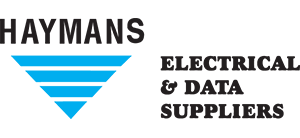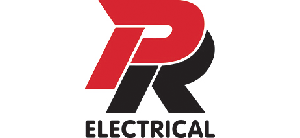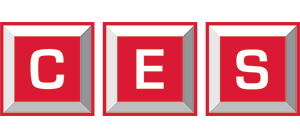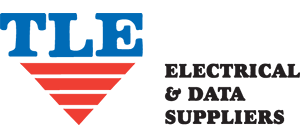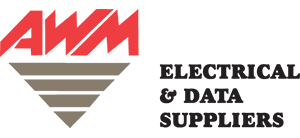Once you have installed all your RadioLINK products you will need to set them up in a system to recognise each other and then close this system off to avoid the alarms being triggered by neighbouring systems – we call this House Coding;
Step 1 – Ensure all your alarms have been installed and tested and the RadioLINK interconnection has been established (all alarms sound when a test button is pressed).
Step 2 – Insert a small, flat, screwdriver into the House Code slot on the side of the alarm or RadioLINK base.
Step 3 – Hold it in until the blue LED comes on solidly, then release.
Step 4 – Remove the screwdriver and the blue LED will flash once every 5 seconds (approx.) to indicate that it is in House Code mode and is looking for other alarms. For the 10-year Lithium primary power models, reattached them to their bases and look for the blue flashing LED.
Step 5 – Repeat the House Code process in Steps 1-4 above with all the bases or alarms in your system.
Step 6 – All the bases in the system will start to flash blue. Check that the number of flashes is the same as the number of alarms in the system, e.g. if there are 3 alarms, the blue LED will flash 3 times every 5 seconds on every alarm. This only needs to be observed on any one of the alarms (no need to check all the alarms for the correct number of flashes).
Step 7 – Once the correct amount of flashes is present, insert a screwdriver into the House Code slot on the side of one of the alarms or bases until the blue LED comes on solidly, then release.
Step 8 – The blue LEDs on all units will now stop flashing and the entire system will automatically ‘seal’.
Step 9 – The alarm system has now been House Coded. Press and hold the test button on each alarm in turn and check that all alarms in the system sound.
Although we recommend the above procedure for House Coding and sealing a RadioLINK system, it is worth noting that the system will manually seal itself after 30 minutes once put into House Code mode.