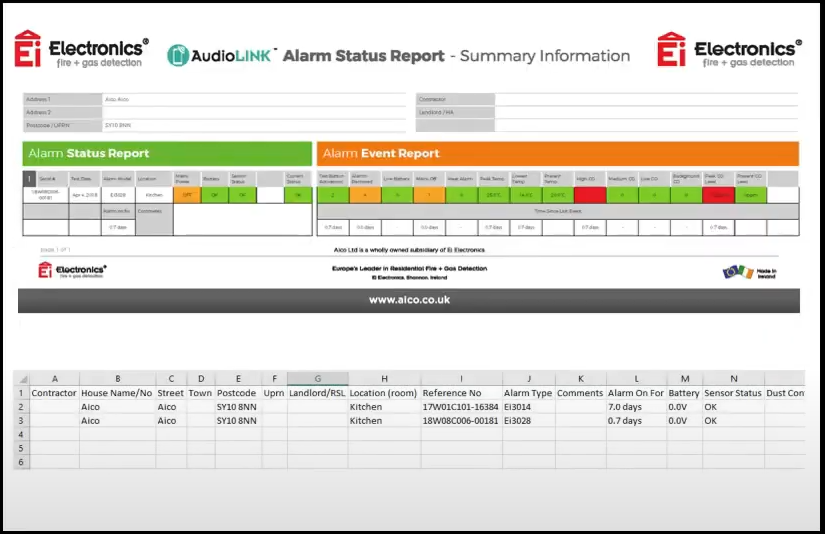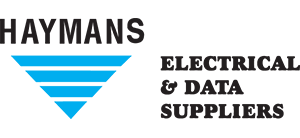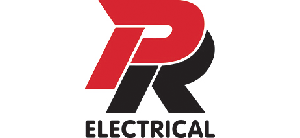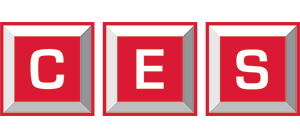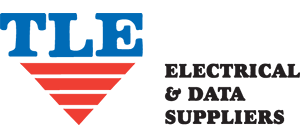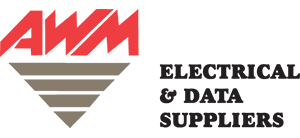Brooks is a family owned and operated Australian company who commenced operations in 1973. We have a wealth of knowledge and experience in the industry and are committed to providing quality, reliable products to safeguard you and your family.
- 14 Aug 2024
AudioLINK™ makes it easy to get real-time data directly from smoke alarms and Carbon Monoxide (CO) alarms, saving time, money and lives. All you need is an AudioLINK™ enabled alarm, a smartphone or tablet and the free AudioLINK™ app.
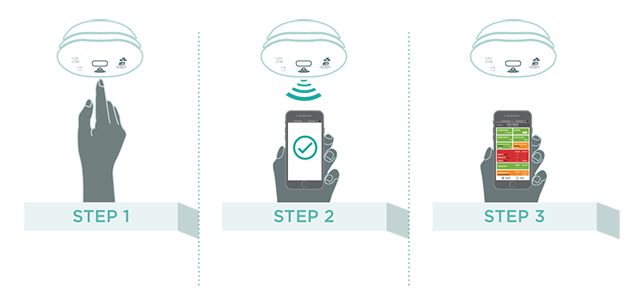
Extract the Data in 3 Easy Steps
Step 1 – Press the test button on the alarm 3 times
Step 2 – The alarm will emit a number of beeps. The phone/tablet will pick these up (via the microphone)
Step 3 – The AudioLINK™ App will generate and display the Alarm Status Report.
Why AudioLINK+ Benefits: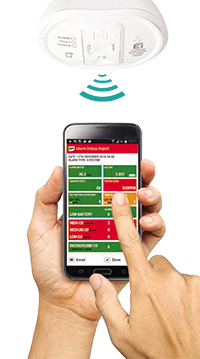
- Data extraction can be done on-site without having to remove the alarm – ensuring continued detection.
- The simple to read report is generated straight away – giving details of any incidents immediately.
- Data can be extracted for AudioLINK™ alarms again and again.
- Information is stored for the life of the alarm, enabling historical information to be retained.
- The Alarm Status Report provides evidence required for maintenance records.
- The report can be emailed to form part of a property’s record.
Alarm Status Report
The App generates a simple to read colour coded report giving information on a range of alarm data:
- Alarm activations
- Sensor status
- Record of testing
- Battery and backup cell status
- CO levels recorded – in CO alarms, only
- Background levels of CO – in CO alarms only
Report Storage and Sharing
All of this information can be emailed directly from the phone or tablet to one or multiple addresses. It can be sent as a PDF report for the property or exported as a .csv file for simple integration with housing management and maintenance systems.
Additional information can be added to the report to help link it to a specific alarm and to communicate important and helpful information.
- Add the alarm serial number to the report using the built-in barcode scanner.
- Multiple reports from a property can be grouped in one report.
- ‘Use previous address’ prompt to save time when entering address details.
- Storage of email contacts within the app.
- Indicate the current alarm status as either OK, Service or Replace.
Download Here
The App also has a step-by-step guide once you open it on your device. How to get the App The free AudioLINK™ App can be downloaded from the Apple App Store or Google Play.
We've got your safety covered